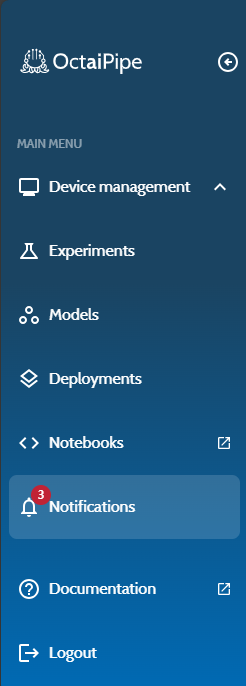Portal Interface#
The Portal interface provides a web UI to view and manage Devices, Experiments, Models and Deployments configured and initiated from the Developer Environment.
Devices and groups#
This page is for managing devices and grouping them to facilitate model training and deployment. Filters can be set defining a subset of devices to display. Selecting the Group Name or Device ID leads to secondary pages with more detailed information.
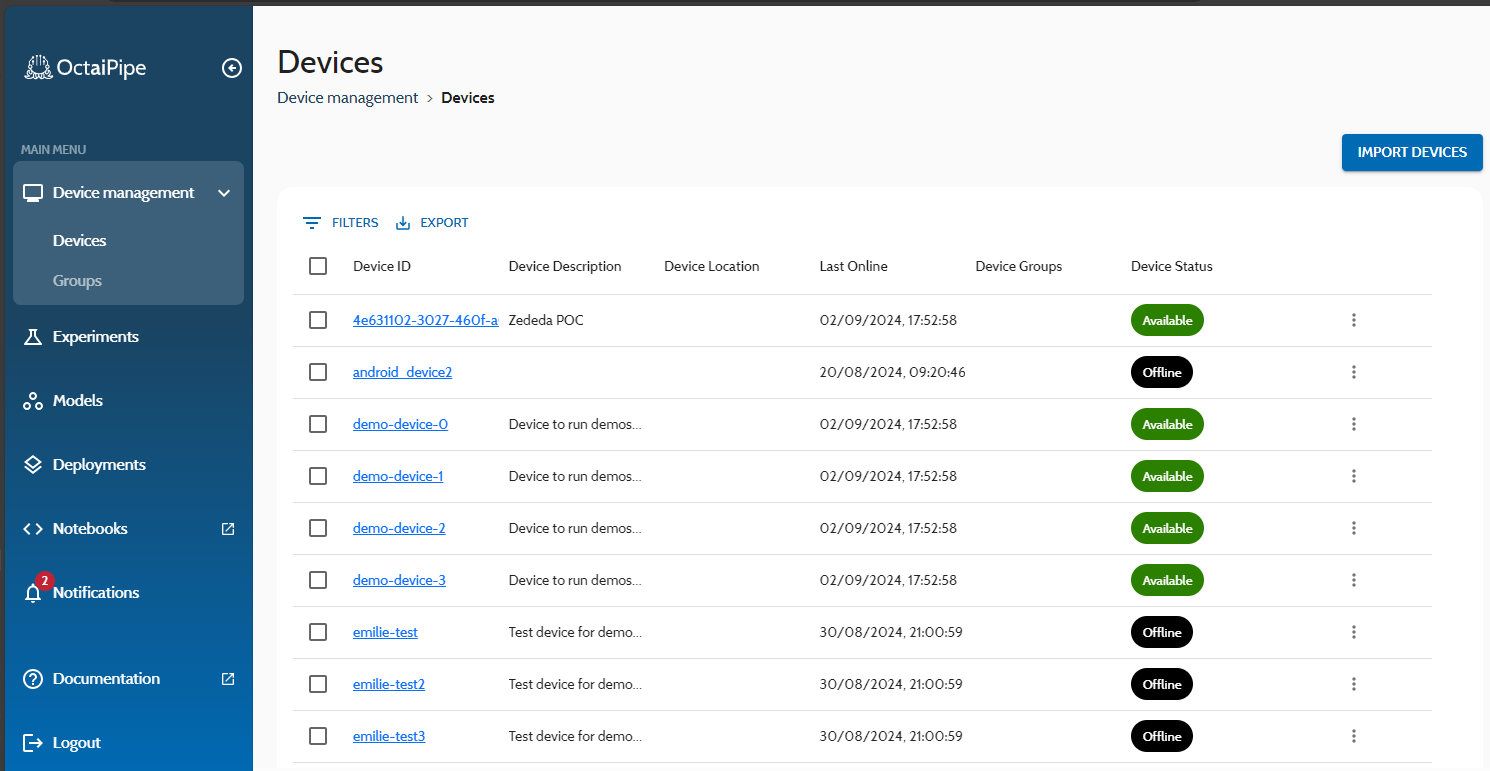
Experiments#
This page shows the status of federated training or k-FED clustering workloads. Clicking the experiment ID opens a page with more details.
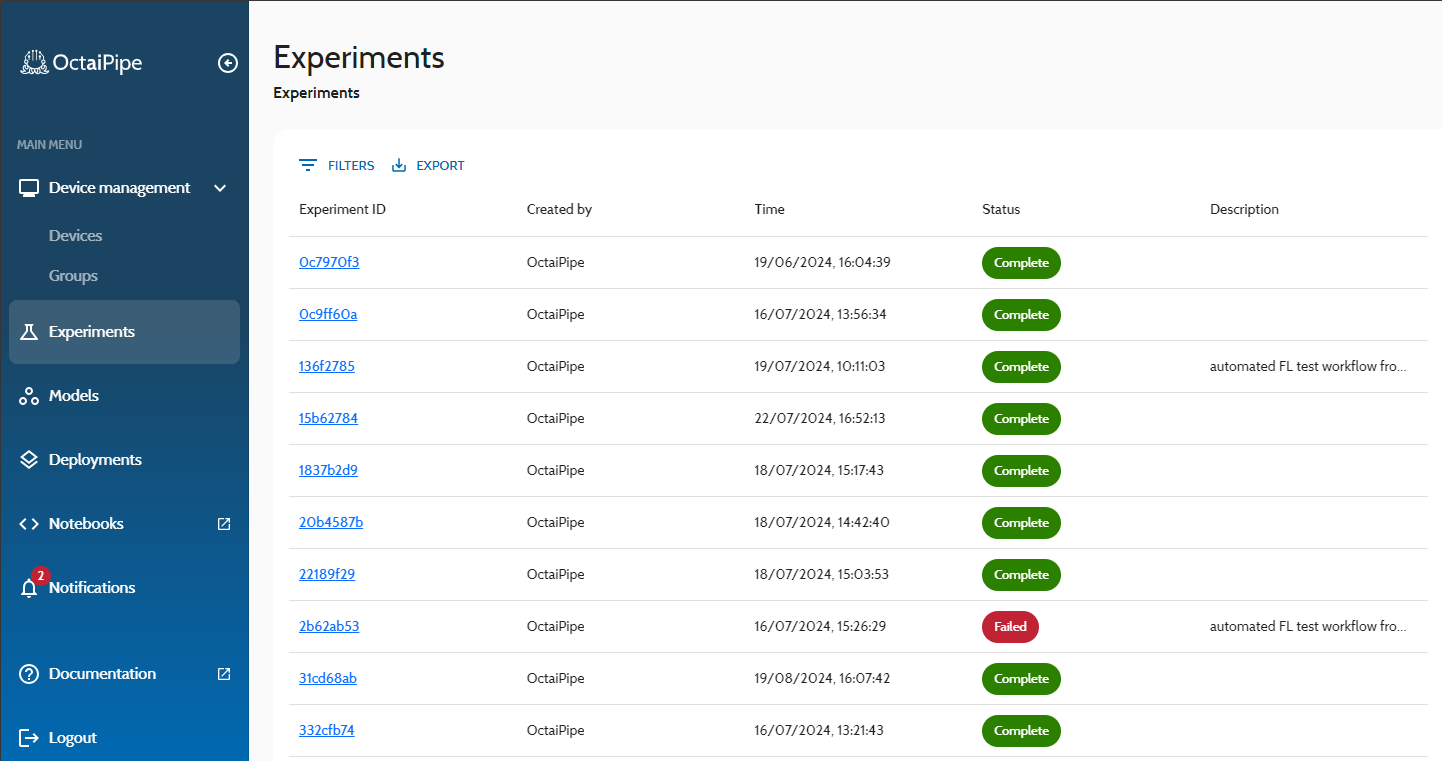
Models#
This page shows the models created from training and clustering experiments. Model versions are incremented automatically when experiment configurations are changed. Selecting the Model ID or Experiment ID will show more detailed information.
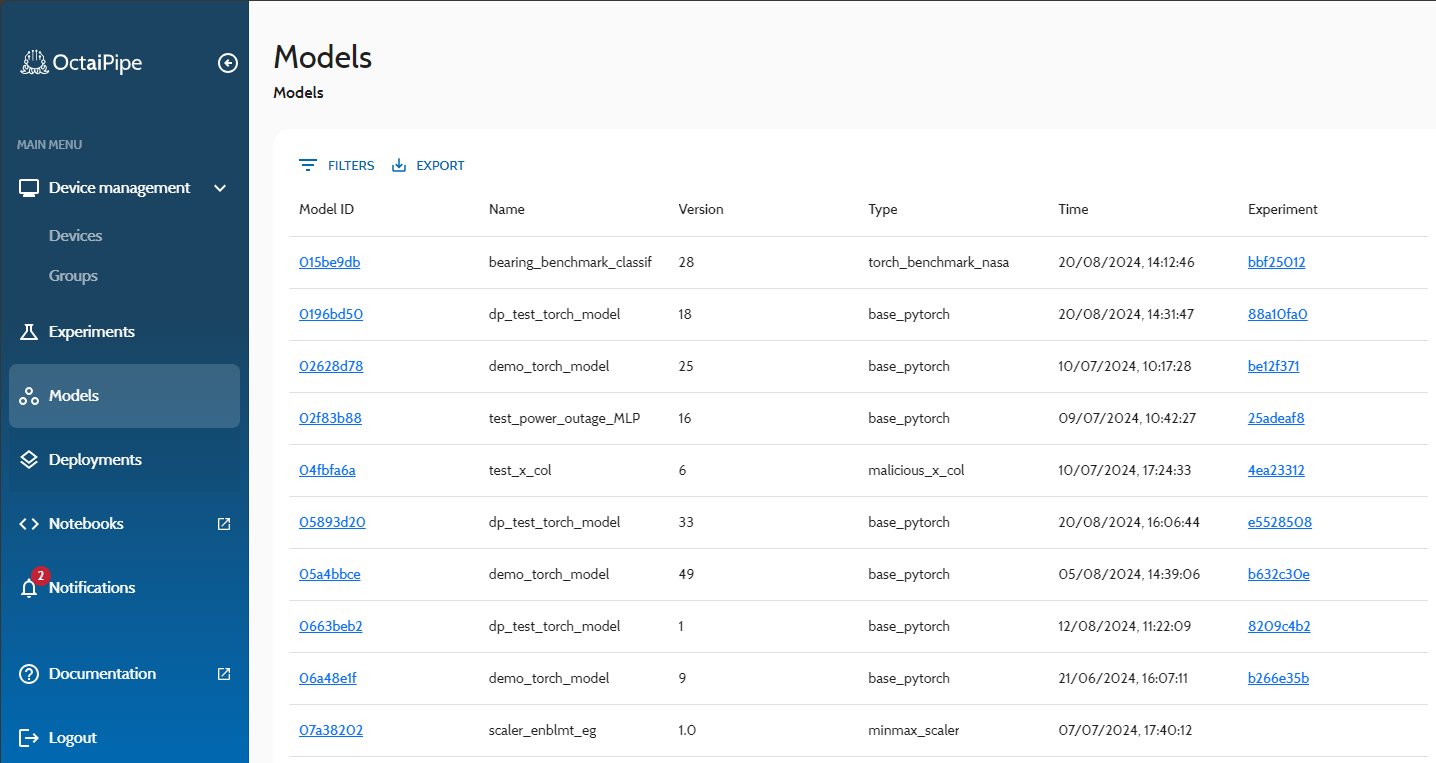
Deployments#
This page shows the status of ongoing and historic deployments including model training and model inference. Selecting the deployment ID shows more details including and monitoring policies defined.
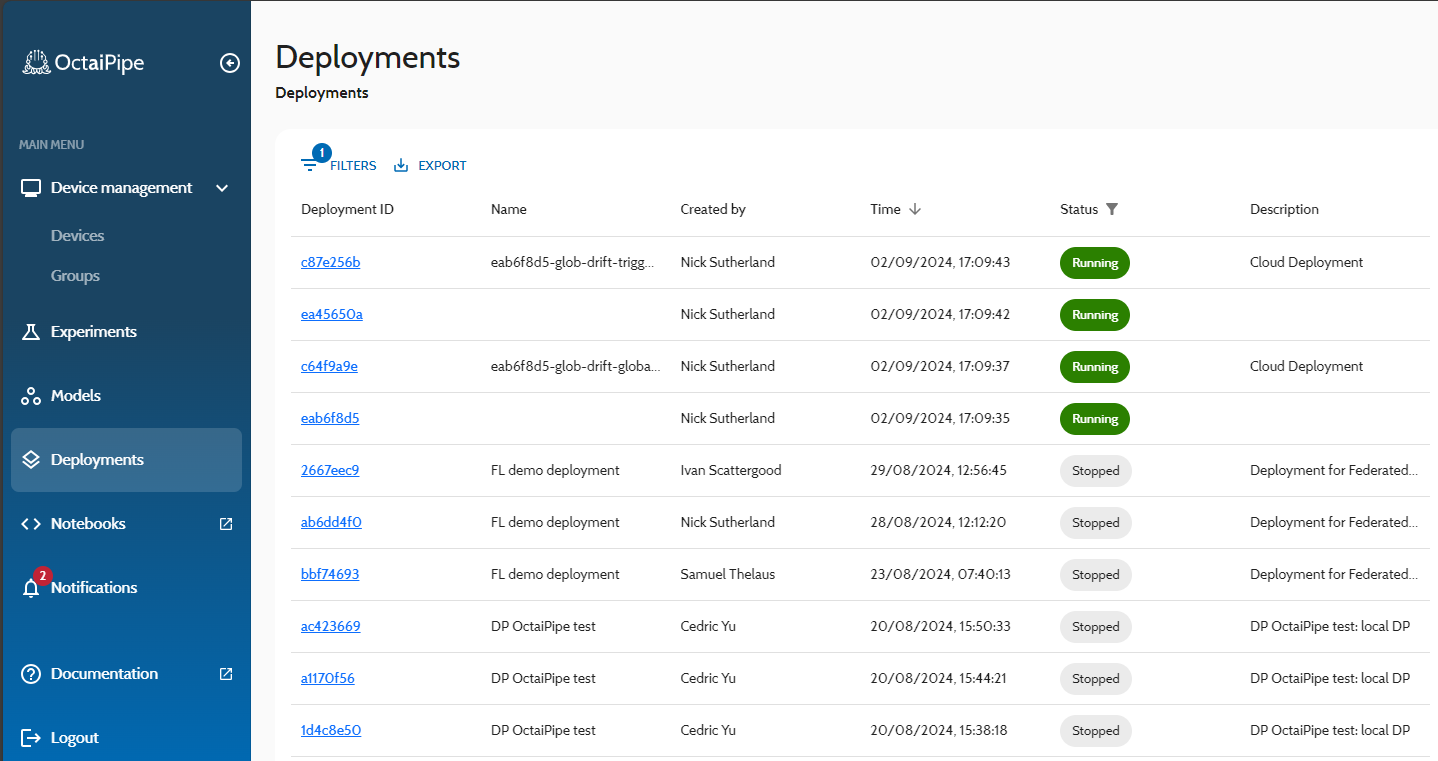
Notebooks#
This opens a separate Kubeflow tab where Jupyter notebook servers can be defined and selected. More information can be found at Setting up a Jupyter Notebook Server
Notifications#
This page shows notifications generated by deployment policy triggers.
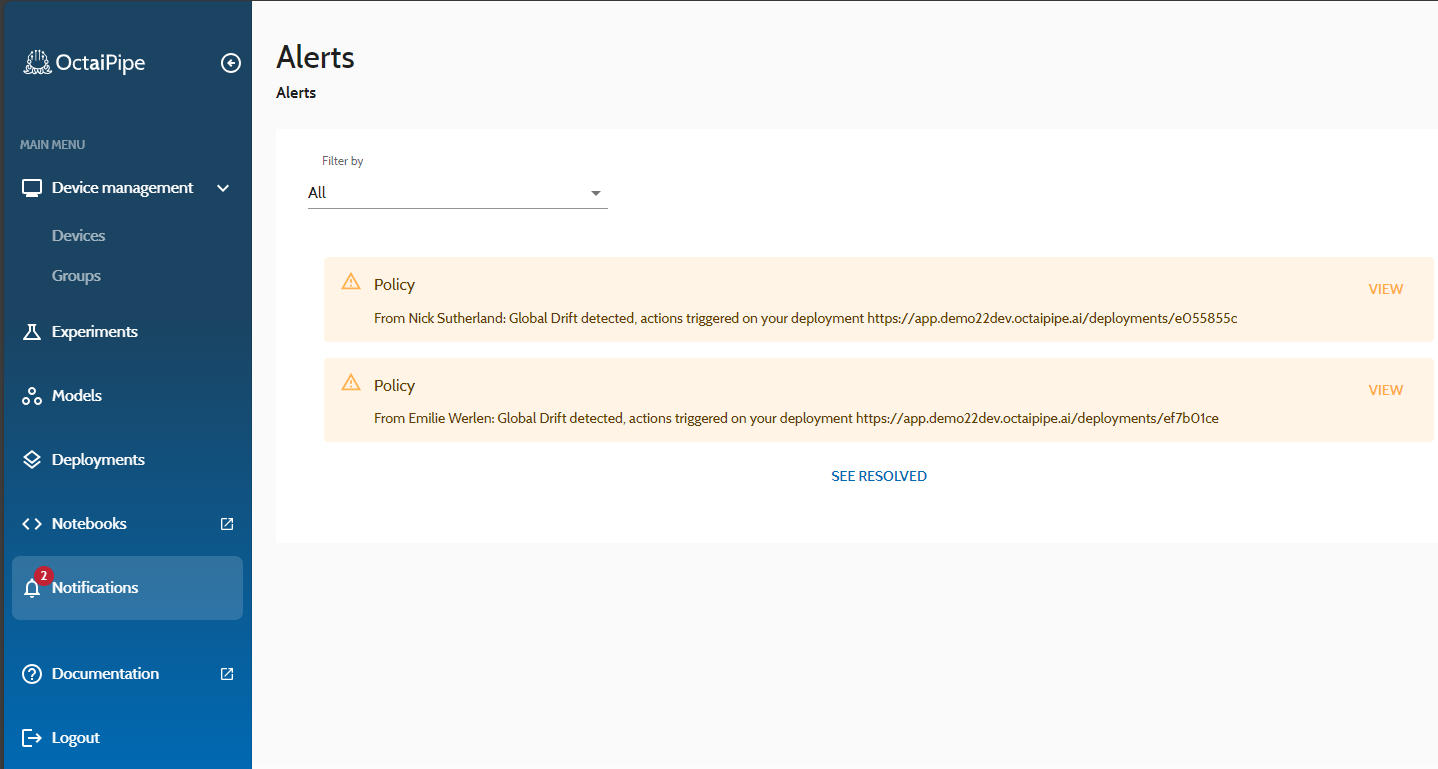
Documentation#
This opens the version of the online documentation matching the version of this portal.