Getting Started Guide#
Welcome to the OctaiPipe Getting Started Guide!
We’re thrilled to have you onboard, and are eager to help you navigate the powerful features of our cutting-edge platform. Whether you’re a seasoned machine learning expert or just starting your AI journey, OctaiPipe is designed to streamline your experience deploying models at scale.
OctaiPipe is a versatile, cross-platform Edge AI solution, carefully crafted to facilitate the end-to-end process of data analysis, training, deploying, and managing models in any distributed or IoT environment. The platform is equipped with a variety of built-in machine learning algorithms and models, empowering businesses to effortlessly integrate AI into their products and internal processes.
OctaiPipe Architecture#
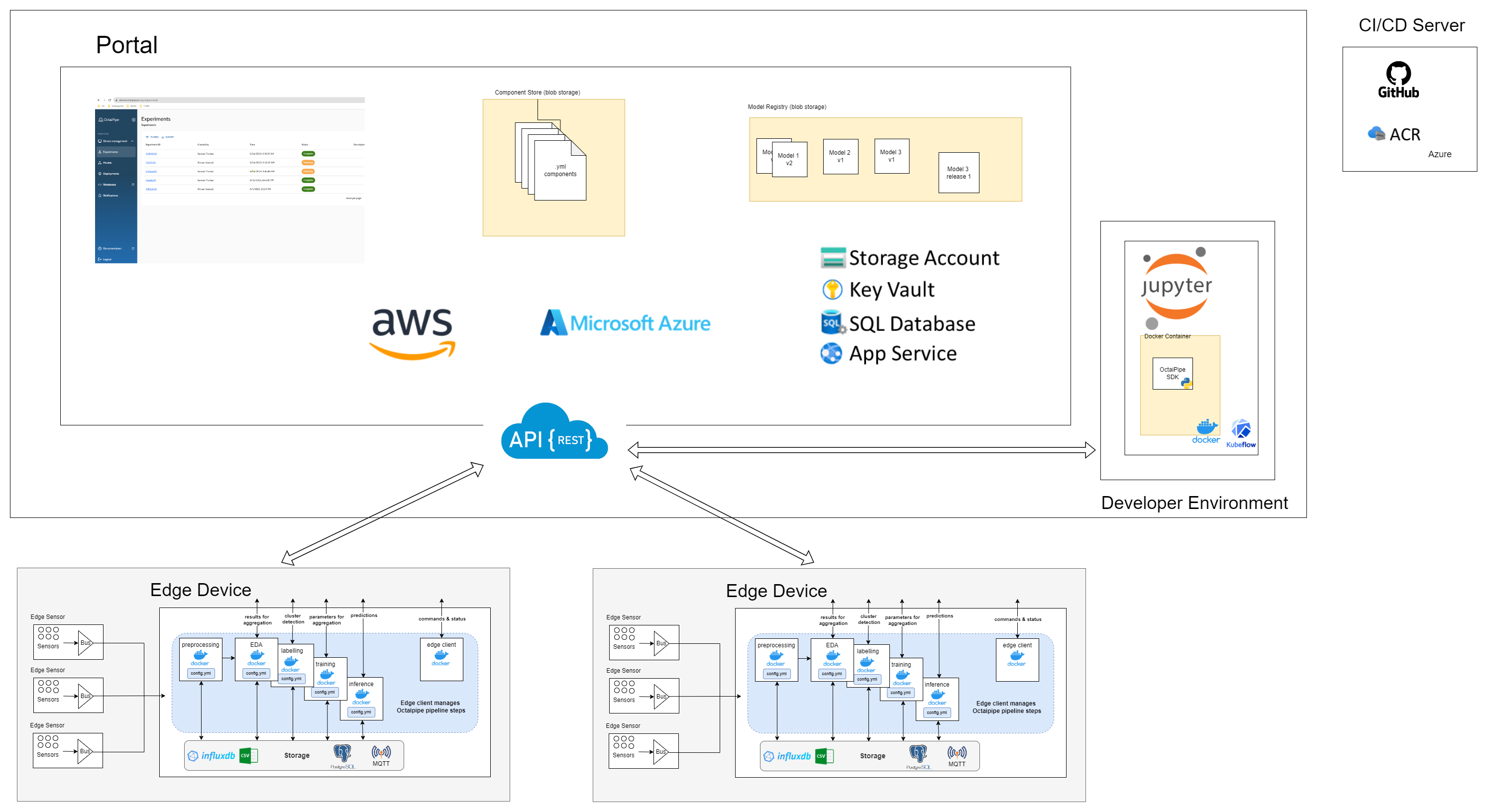
OctaiPipe is made up of 4 main parts
Portal: The OctaiPipe cloud back-end and web interface for managing devices, experiments, models and deployments.
Edge: The device client runs on edge devices and communicates with the Portal to receive workloads and provide status.
Developer Environment: This is a Jupyter Notebook environment for defining and controlling machine learning and data processing steps. It is accessed through Kubeflow in your Kubernetes cluster.
CI/CD Server: The Portal collects updates and default images from here.